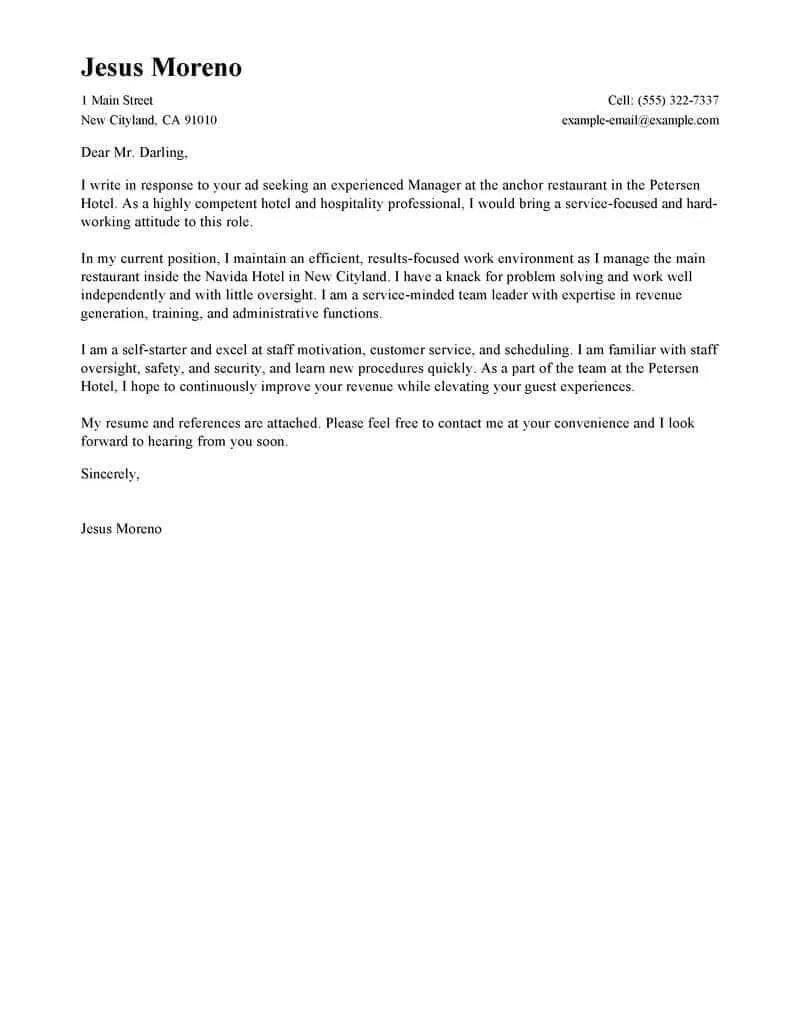Crafting a Cover Letter Email That Stands Out
In today’s digital age, a cover letter email is often the first point of contact between a job applicant and a potential employer. It’s a crucial element in the job application process, acting as your initial introduction and a chance to make a strong first impression. A well-crafted cover letter email not only highlights your qualifications but also demonstrates your communication skills, professionalism, and attention to detail. This guide will take you step-by-step through the process of composing cover letter emails that grab the recruiter’s attention, showcasing your suitability for the role and significantly increasing your chances of landing an interview. We’ll cover everything from crafting the perfect subject line to formatting your email for maximum impact, ensuring your application gets noticed in a crowded job market. Understanding these elements is critical, as the way you present yourself can make or break your chances.
Subject Line: Make a Strong First Impression
The subject line is the gatekeeper of your email; it’s the first thing a recruiter sees, and it determines whether they open your message or not. A generic subject line will likely lead to your email being overlooked, so it’s essential to make it both informative and attention-grabbing. Your subject line should clearly communicate the purpose of your email, such as ‘Application for [Job Title] – [Your Name].’ This format is concise and direct, immediately informing the recipient about the content of the email. However, it’s equally important to avoid sounding overly generic. A subject line that incorporates the job reference number or a specific skill mentioned in the job description, if applicable, demonstrates that you’ve paid attention to the details and customized your application. Avoid vague or ambiguous subject lines, as they might suggest a mass email or an unsolicited message. The key is to balance clarity with a touch of personalization to entice the recruiter to open your email and read your cover letter.
Why the Subject Line Matters
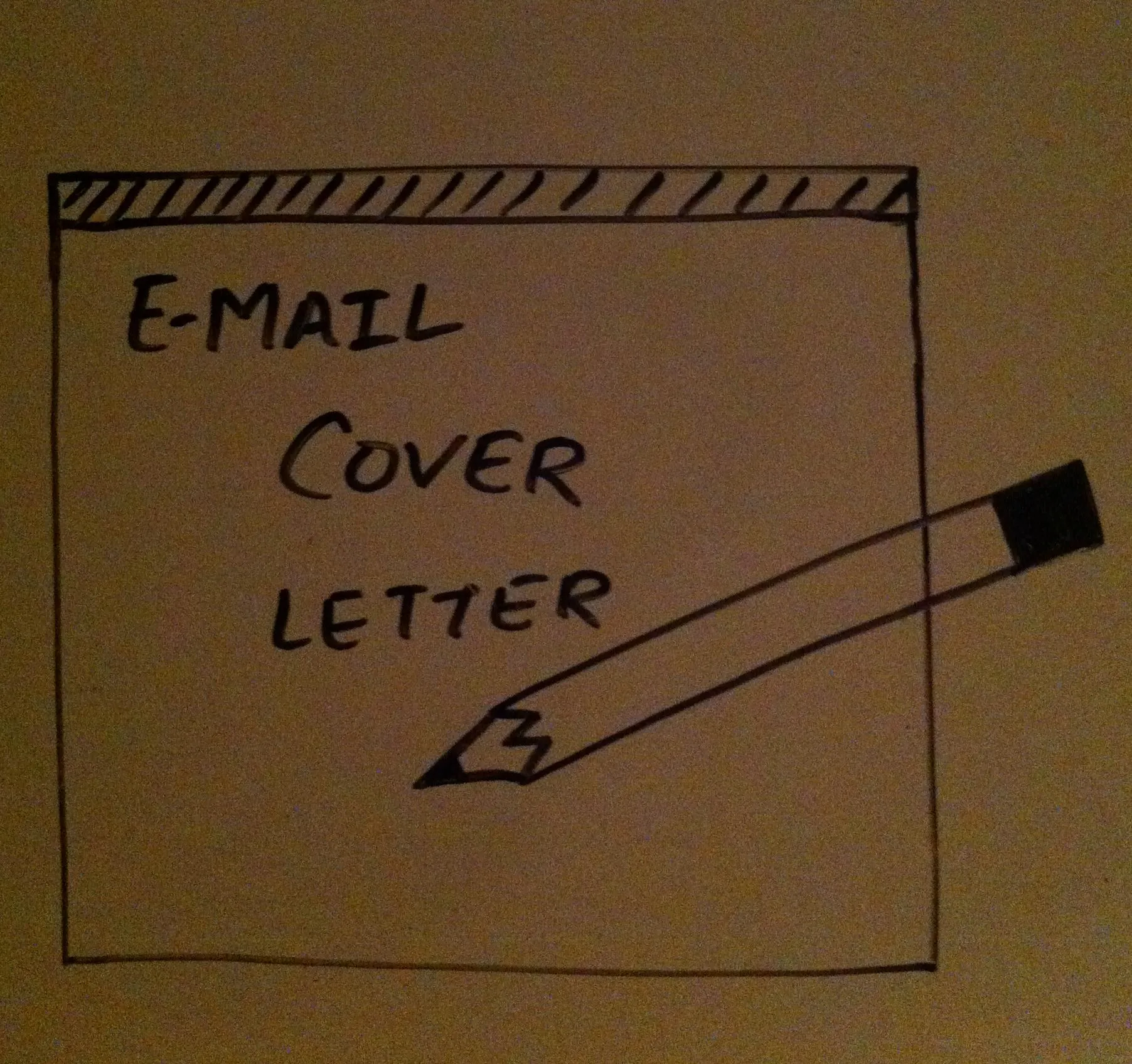
The subject line is more than just a formality; it’s a strategic tool in your job application arsenal. A compelling subject line can significantly increase the open rate of your email. When a recruiter is inundated with applications, a well-crafted subject line helps your email stand out from the crowd. It serves as an immediate indication of your professionalism and your attention to detail. A clear, concise, and relevant subject line communicates respect for the recruiter’s time and signals that your application is serious. On the other hand, a poorly written subject line can lead to your email being overlooked or, worse, deleted without being read. Think of it as the headline of your application; it needs to grab the reader’s attention and make them want to know more. Therefore, a well-thought-out subject line is a vital component in making a positive first impression and progressing to the next stage of the hiring process.
Best Practices for Subject Lines
To maximize your chances of success, adhere to these best practices when crafting your subject line. Always include the job title you are applying for to help the recruiter quickly identify the role you are interested in. If the job posting includes a reference number, make sure to include it to show you’ve thoroughly read the requirements. Consider including your name to provide context and help the recruiter identify your application. Where appropriate, tailor the subject line to reflect the specific requirements or keywords from the job description; this indicates that you have paid attention to the details. Keep it concise and professional; avoid using slang, jargon, or overly casual language. Examples of effective subject lines include ‘Application for Marketing Manager - [Your Name]’ or ‘[Job Title] Application - Ref. 12345 - [Your Name]’. By following these guidelines, you can ensure that your subject line grabs attention and encourages the recruiter to open your email and read your cover letter.
Email Body: Structure and Content
The email body is where you will introduce yourself and briefly highlight your key qualifications, experiences, and your interest in the role. It is essential to organize your email’s body logically and concisely to maintain the reader’s attention. This section should complement your cover letter, not replicate it. Think of the email body as a brief summary or an engaging preview of your attached cover letter. A well-structured email body will make you look professional, and your application more accessible to the hiring manager. Remember, brevity and clarity are crucial. The body of your email should entice the reader to open the attachment and delve deeper into your qualifications.
Start with a Compelling Salutation
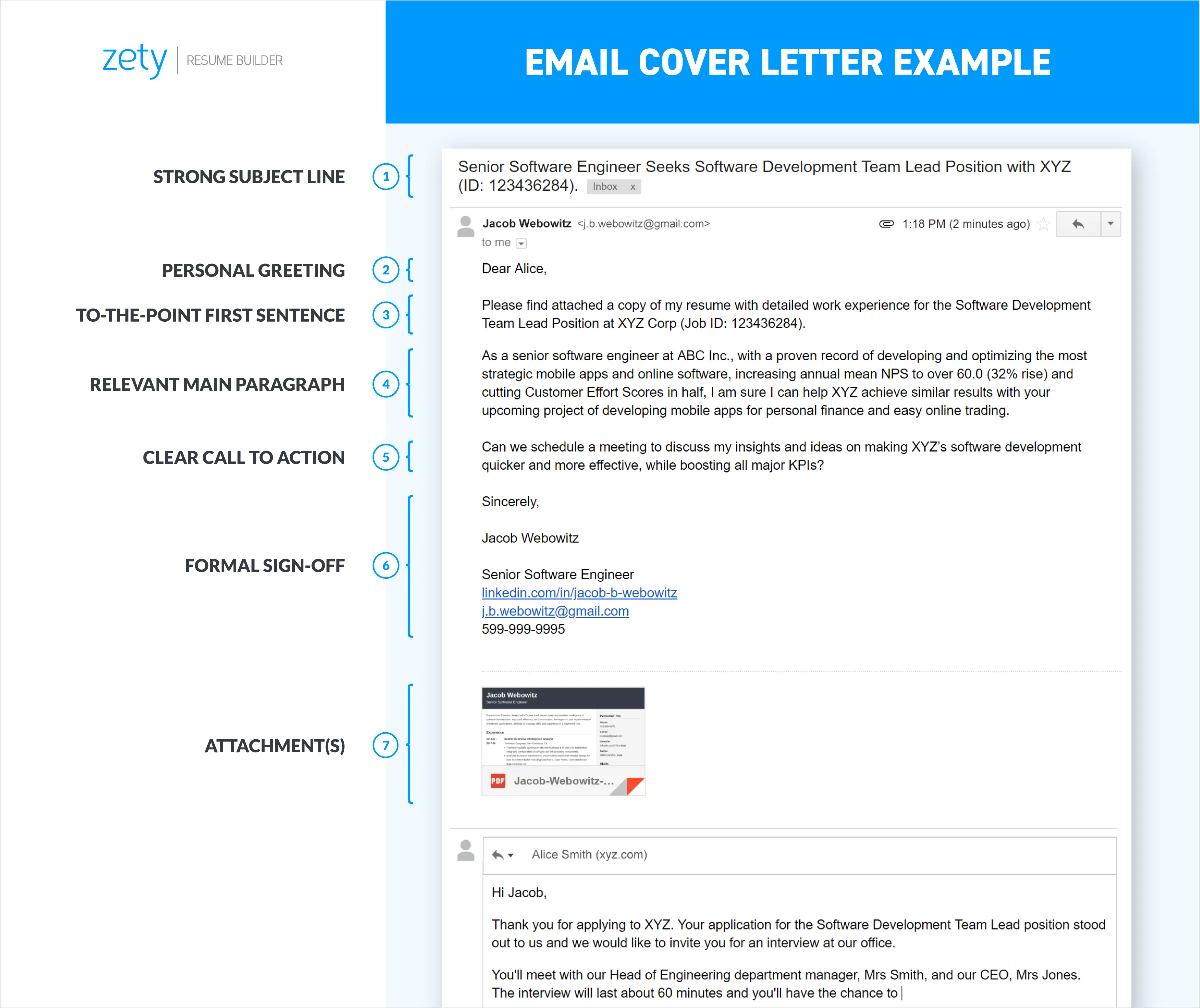
Begin your email with a professional salutation. If you know the hiring manager’s name, use it; ‘Dear Mr./Ms./Mx. [Last Name]’ is always the best option. This shows that you’ve done your research and adds a personal touch. If you are unsure of the hiring manager’s name, use a formal and neutral greeting like ‘Dear Hiring Manager’ or ‘Dear [Company Name] Hiring Team’. Avoid overly casual greetings like ‘Hi’ or ‘Hello,’ as they might appear less professional. Regardless of the greeting you choose, ensure it is appropriate for the company’s culture and the tone of your application. A well-chosen salutation sets the tone for the rest of the email and signals that you value the reader’s attention. Always double-check the spelling and ensure the title matches the person you are addressing. A simple mistake can create a bad first impression.
Highlight Your Key Skills and Experience
In a few concise sentences, highlight the key skills and experiences that make you a good fit for the job. Focus on the qualifications that align with the job description and demonstrate your ability to meet the role’s requirements. Refer to specific accomplishments and use quantifiable results whenever possible to showcase your impact. Instead of listing your responsibilities, emphasize what you achieved in previous roles. For example, instead of saying, ‘I managed social media accounts,’ you could say, ‘Managed social media accounts, increasing follower engagement by 30%.’ This approach demonstrates your value and gives the recruiter a quick overview of your most relevant skills. Keep this section brief and focused, aiming to provide a clear snapshot of your capabilities that will entice the reader to review your cover letter and resume in more detail. The goal is to provide a compelling reason to open the attachment.
Tailor Your Message to the Job
Every job application should be customized to the specific role and company. Tailoring your email demonstrates to the recruiter that you have taken the time to understand the job requirements and the company’s values. Review the job description carefully and identify the key skills, experiences, and qualifications the employer is seeking. Then, align your email content to highlight the relevant aspects of your background. Mention specific projects, experiences, or skills that directly address the job’s needs. Show how your capabilities align with the company’s goals and what value you can bring to the role. This level of customization shows your genuine interest in the position. It shows that you understand what the employer is looking for and that you have what it takes to succeed. Generic, non-tailored emails are likely to be overlooked, so always make an effort to make your application relevant.
Showcase Your Enthusiasm and Fit
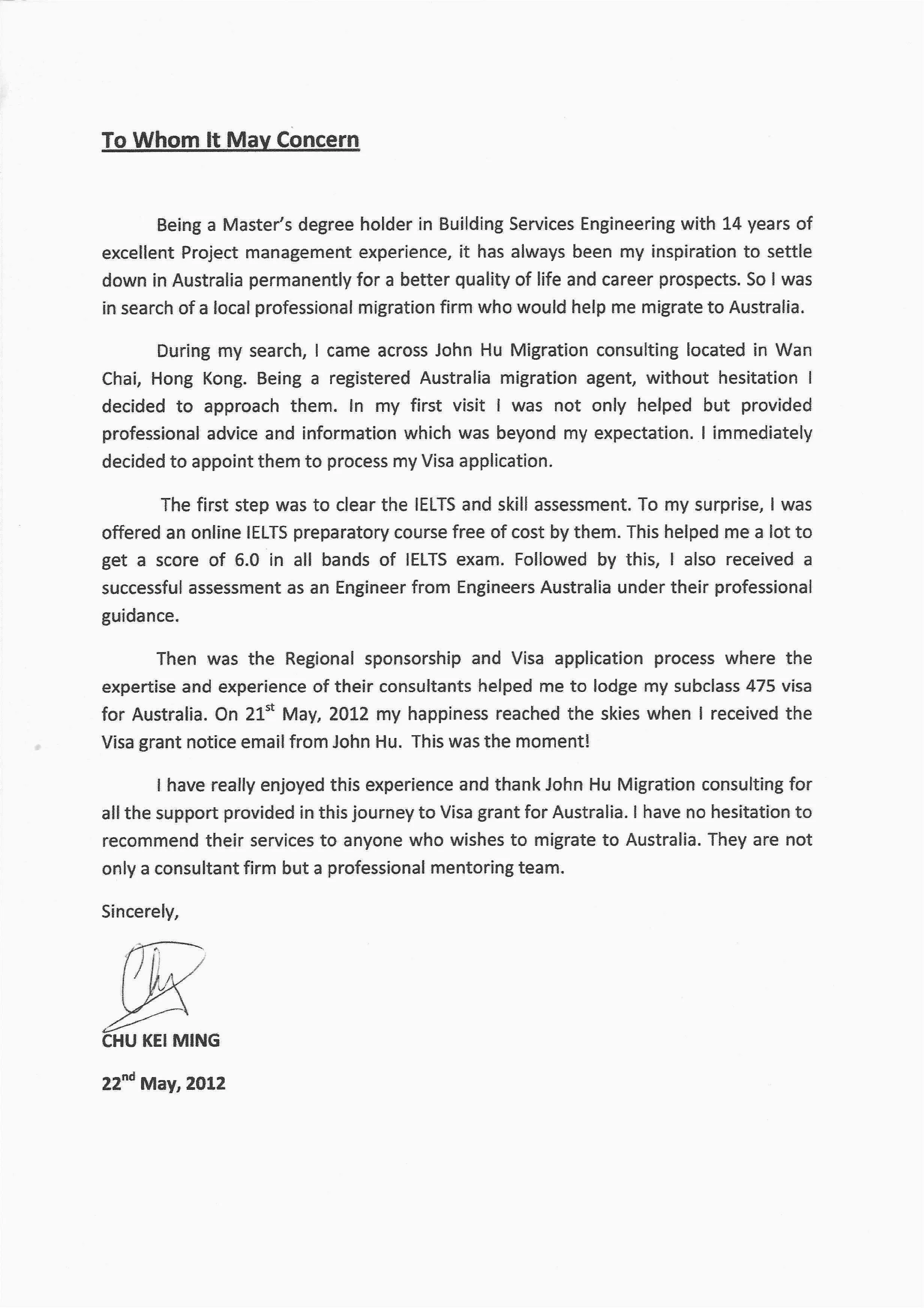
Convey your enthusiasm for the role and the company in your email. Demonstrate your interest in the opportunity and the company’s mission, values, or culture. Share what excites you about the prospect of joining the team. You can briefly explain why you’re interested in the role, highlighting aspects of the job that appeal to you, and mentioning what attracts you to the company. This enthusiasm makes you more personable and engaging. By showing genuine interest, you make the recruiter more likely to see you as a potential asset. If possible, briefly mention how your personal values align with those of the company. This alignment demonstrates your commitment and your understanding of the organization’s culture. However, ensure your enthusiasm comes across as professional and sincere, not overly gushing or insincere. A genuine display of interest can leave a lasting positive impression and help you stand out.
Include a Call to Action
End your email with a clear call to action (CTA). This directs the recipient to the next step and encourages them to take action. A typical CTA is requesting an interview, such as, ‘I am eager to discuss my qualifications further and would welcome the opportunity to schedule an interview.’ Make it specific and action-oriented. Avoid generic phrases; instead, encourage the reader to do something specific, and be respectful of their time. Express your availability for an interview or follow-up discussions. You can also express your enthusiasm to learn more about the role and the company. The CTA should be polite, professional, and leave no doubt about the desired outcome. By including a strong CTA, you make it easier for the recruiter to respond and move your application forward. Do not leave the reader wondering what to do next; guide them with a clear instruction.
Formatting and Tone: Professionalism is Key
Maintain a professional tone and format throughout your email. The way you present yourself reflects your attention to detail and your understanding of workplace communication norms. Use a professional email signature including your name, contact details, and perhaps a link to your professional online profiles. Choose a clean, readable font for your email body, such as Arial or Calibri, and use a font size that is easy on the eyes. Keep paragraphs concise and well-spaced. Use bullet points or numbered lists to organize information and make it easy to read. Avoid using slang, jargon, or overly casual language. Ensure the email is free of grammatical errors and typos, as these can undermine your professionalism. Check your spelling and grammar carefully before sending the email, or use a grammar checker. Proofreading is vital, as errors can make a negative impression. A professional tone demonstrates your commitment to quality and respect for the recruiter’s time.
Email Sign-Off and Contact Information
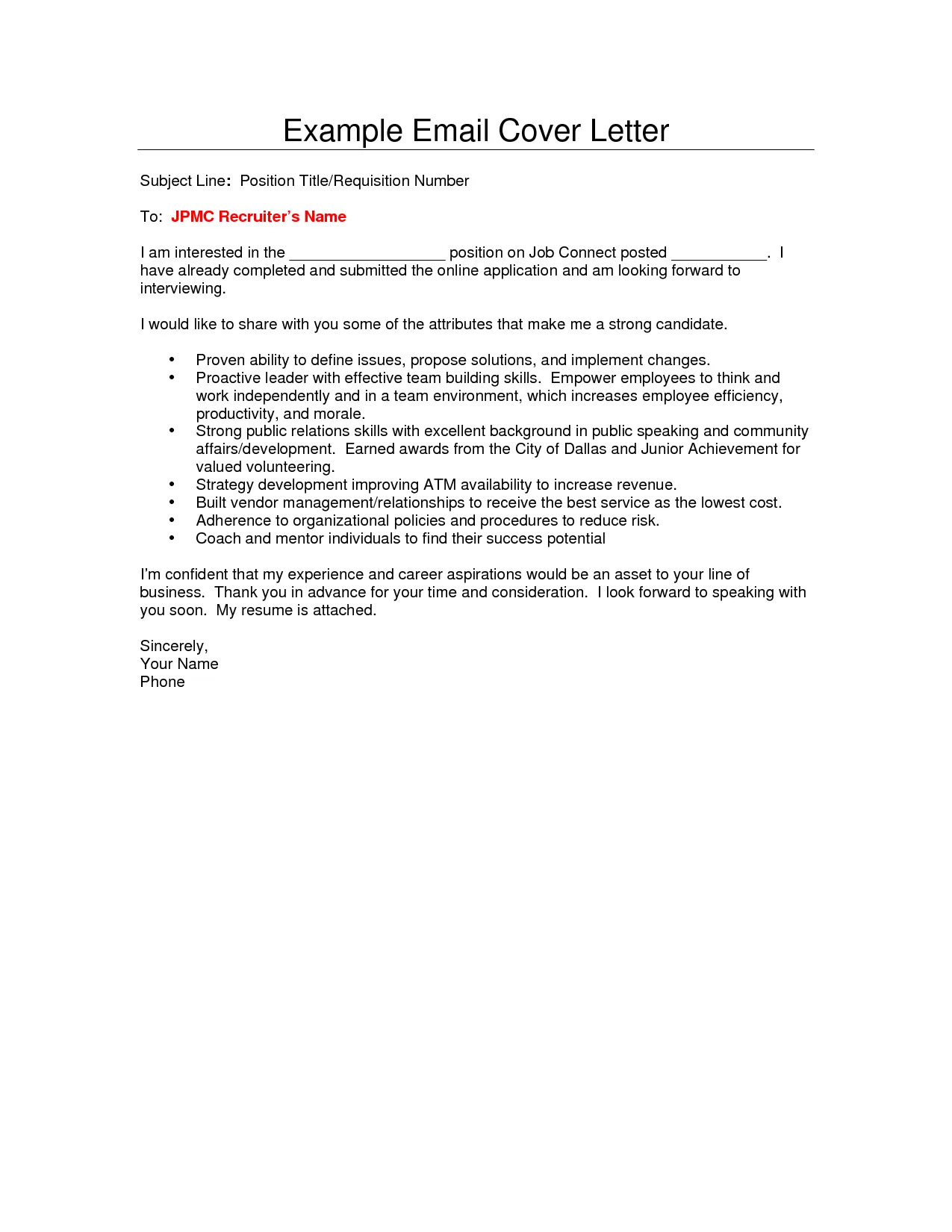
Your email sign-off should be professional and appropriate. Use a standard closing like ‘Sincerely’, ‘Best regards,’ or ‘Thank you for your consideration.’ Avoid casual sign-offs such as ‘Cheers’ or ‘Best.’ After the closing, include your full name. It is crucial to provide complete and accurate contact information. This should include your phone number and email address. If you have a professional online profile, such as a LinkedIn profile, consider including a link to it. Ensure all contact information is current and that the email address is professional-sounding (e.g., firstname.lastname@email.com). Double-check all the details to ensure accuracy. This section’s goal is to make it easy for the recruiter to contact you and learn more about your background. Properly formatted contact details demonstrate your attention to detail and professionalism.
Proofread and Edit Your Email
Thoroughly proofread and edit your email before sending it. This is perhaps the most critical step in the entire process. Errors in grammar, spelling, and punctuation can undermine your professionalism and make a negative impression on the recruiter. Read the email carefully, or better yet, have someone else proofread it. Look for any typos, grammatical errors, or inconsistencies in your message. Ensure your tone is appropriate and that all the information is clear and concise. If you are not confident in your writing abilities, use a grammar checker or ask a friend to review your work. Check every detail of the email, including the subject line, body, and signature. Ensure your email address is correct and that the formatting is consistent. Proofreading shows respect for the recruiter’s time and demonstrates that you pay attention to detail. Always double-check and triple-check before sending your application; this can significantly increase your chances of success.
How to Attach Your Cover Letter
Attaching your cover letter correctly is just as important as crafting the content. Ensure that your cover letter is correctly attached, which is a critical part of the process. Start by saving your cover letter in a professional format, such as PDF. PDFs are generally preferred because they preserve the formatting and layout of your document, no matter the recipient’s operating system or software. The goal is to make your application easy to read and accessible. Ensure your cover letter is clearly labeled and easy to find. Use a descriptive and professional file name, such as ‘Your Name_CoverLetter.pdf’. This makes the file easy to identify and ensures the recruiter knows exactly what it is. Before sending, double-check that you have attached the correct file. If you have multiple versions of your cover letter, make sure to attach the final and most polished version. The attachment should look professional and well-organized, reflecting your attention to detail and organizational skills.
File Format and Naming Conventions
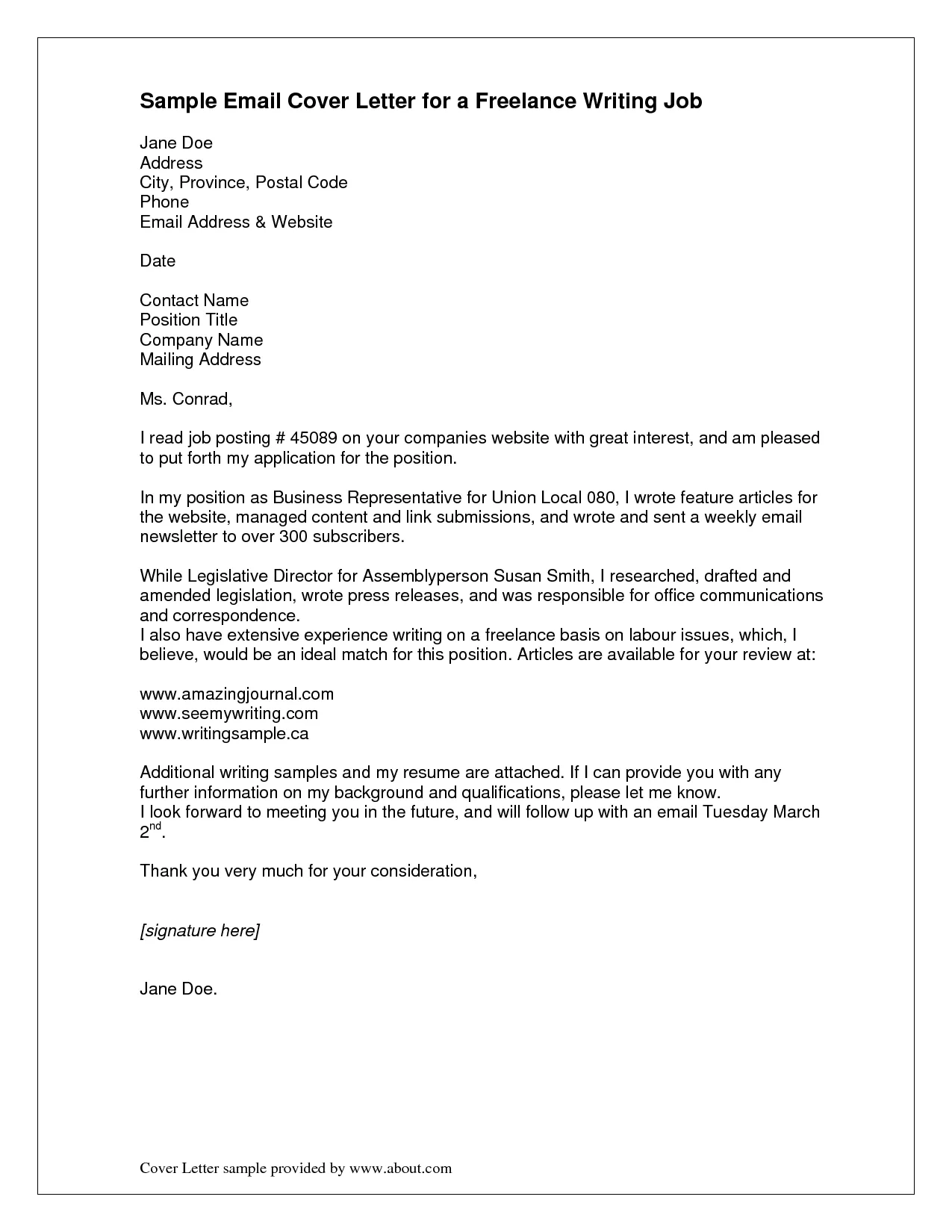
When saving and attaching your cover letter, follow professional file format and naming conventions. Use a PDF (.pdf) file format, as it preserves the layout and formatting of your document. This is the best way to ensure the hiring manager sees your cover letter exactly as you intended. When naming your file, use a clear and descriptive naming convention. The file name should include your name and the document type, such as ‘FirstNameLastName_CoverLetter.pdf’. Adding the job title can be helpful as well. This format ensures that the file is easily identifiable. Avoid using generic file names like ‘coverletter.pdf,’ as these are not very helpful to the recruiter. Using a professional file name shows organization and helps the hiring manager quickly identify your document. Before sending, always double-check that the attached file is the correct version. Correct formatting shows your professionalism and attention to detail.
Testing and Sending Your Email
Before sending your email, test it to ensure everything is working correctly and that the recipient will receive your application. Send a test email to yourself to check the formatting, attachments, and overall presentation. Review how the email looks in your inbox, checking that the subject line, email body, and attachments appear correctly. Make sure the formatting is as expected. If you have multiple email accounts, send the test email to another account to ensure it is displayed properly on different platforms. Verify that the attachments open correctly and that all links are working. Check for any formatting issues or display problems. Once you are satisfied with the test email, and everything looks right, you can send the actual application. Sending a test email is a good way to catch any last-minute errors and ensures that the hiring manager will have a positive experience when they receive your email. This attention to detail can significantly enhance your application.
In conclusion, writing a cover letter email is a crucial part of the job application process, and it is a reflection of your professionalism and attention to detail. It is essential to craft emails that stand out to make a good first impression. By following the guidelines outlined in this guide—focusing on a compelling subject line, a well-structured email body, a professional tone, and correct attachments—you can significantly increase your chances of getting noticed and securing an interview. Take the time to customize each email to the specific job, proofread it carefully, and send a test email before submitting your application. The time and effort you put into writing a cover letter email that impresses can be the key to opening doors to your dream career.