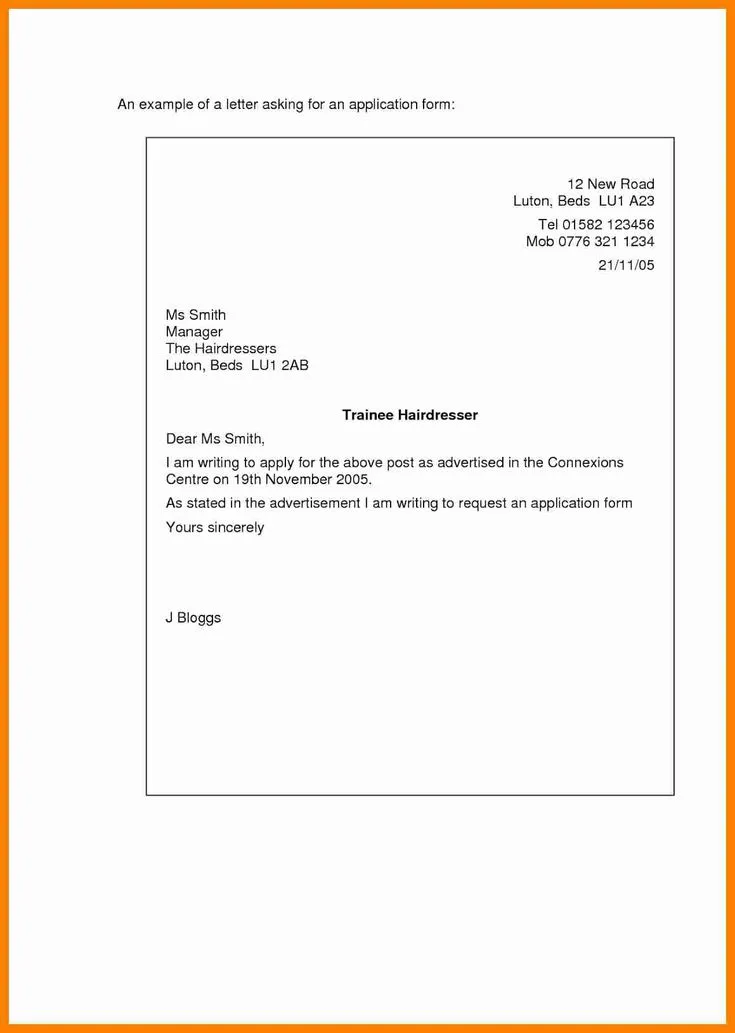Sending a cover letter and resume via email is a crucial step in today’s job application process. A well-crafted email can significantly increase your chances of landing an interview. Conversely, a poorly formatted or unprofessional email can lead to your application being overlooked. This comprehensive guide provides actionable tips and best practices to ensure your cover letter and resume email makes a positive impression on potential employers. Learn how to craft a compelling subject line, format your documents correctly, write an engaging email body, and follow up effectively. By mastering these techniques, you’ll be well on your way to securing your dream job.
Crafting the Perfect Email Subject Line
The subject line is the first thing a hiring manager sees, making it a critical element in getting your email opened. A clear, concise, and professional subject line helps your email stand out. Avoid generic phrases or leaving the subject line blank. A well-crafted subject line immediately informs the recipient about the email’s purpose. Think of it as your first opportunity to make a positive impression and encourage the recipient to read your application. Always ensure your subject line is relevant and accurately reflects the content of your email.
Importance of a Clear Subject Line
A clear subject line aids in organization and helps the hiring manager quickly understand the email’s content. When the subject line is unclear, your email may be overlooked or misfiled, potentially delaying your application. A clear subject line ensures your email is not mistaken for spam or lost in a crowded inbox. It shows respect for the recipient’s time and professional approach. A concise and informative subject line will help hiring managers prioritize their inbox, giving your application the best chance of being noticed.
Examples of Effective Subject Lines
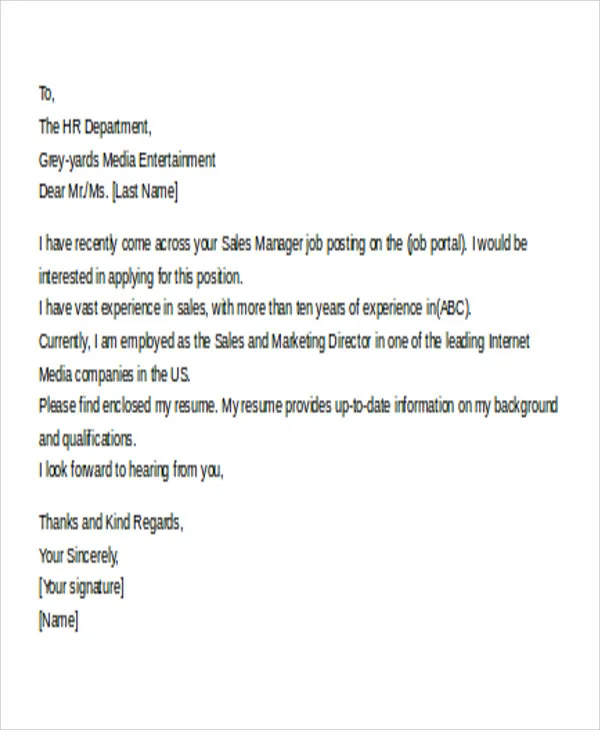
Here are a few examples of effective subject lines for cover letter and resume emails
- Application for [Job Title] - [Your Name]
- [Job Title] Application - [Your Name]
- [Your Name] - Application for [Job ID, if applicable]
- Cover Letter and Resume - [Your Name] - [Job Title]
Formatting Your Cover Letter and Resume
Proper formatting is essential for making your cover letter and resume easy to read and visually appealing. Consistent formatting shows attention to detail and professionalism. Use a clean and readable font such as Arial, Calibri, or Times New Roman, and ensure your font size is between 10 and 12 points. Maintaining consistent spacing, margins, and alignment throughout both documents is crucial. Avoid excessive use of colors and graphics, as they can sometimes appear unprofessional or make it difficult to read the documents. Always proofread your formatting to ensure that everything is aligned correctly and consistent.
Choosing the Right File Formats
Choosing the right file format ensures your documents are displayed correctly on the recipient’s computer and helps preserve the formatting you carefully crafted. Two of the most common file formats for cover letters and resumes are PDF and DOCX. Each format has its advantages, and choosing the right one can impact how well your application is received. Considering compatibility, editing capabilities, and overall presentation, choosing the appropriate file format is an important step in the application process. Always make sure the selected format is compatible with the job posting’s instructions.
PDF vs DOCX for Documents
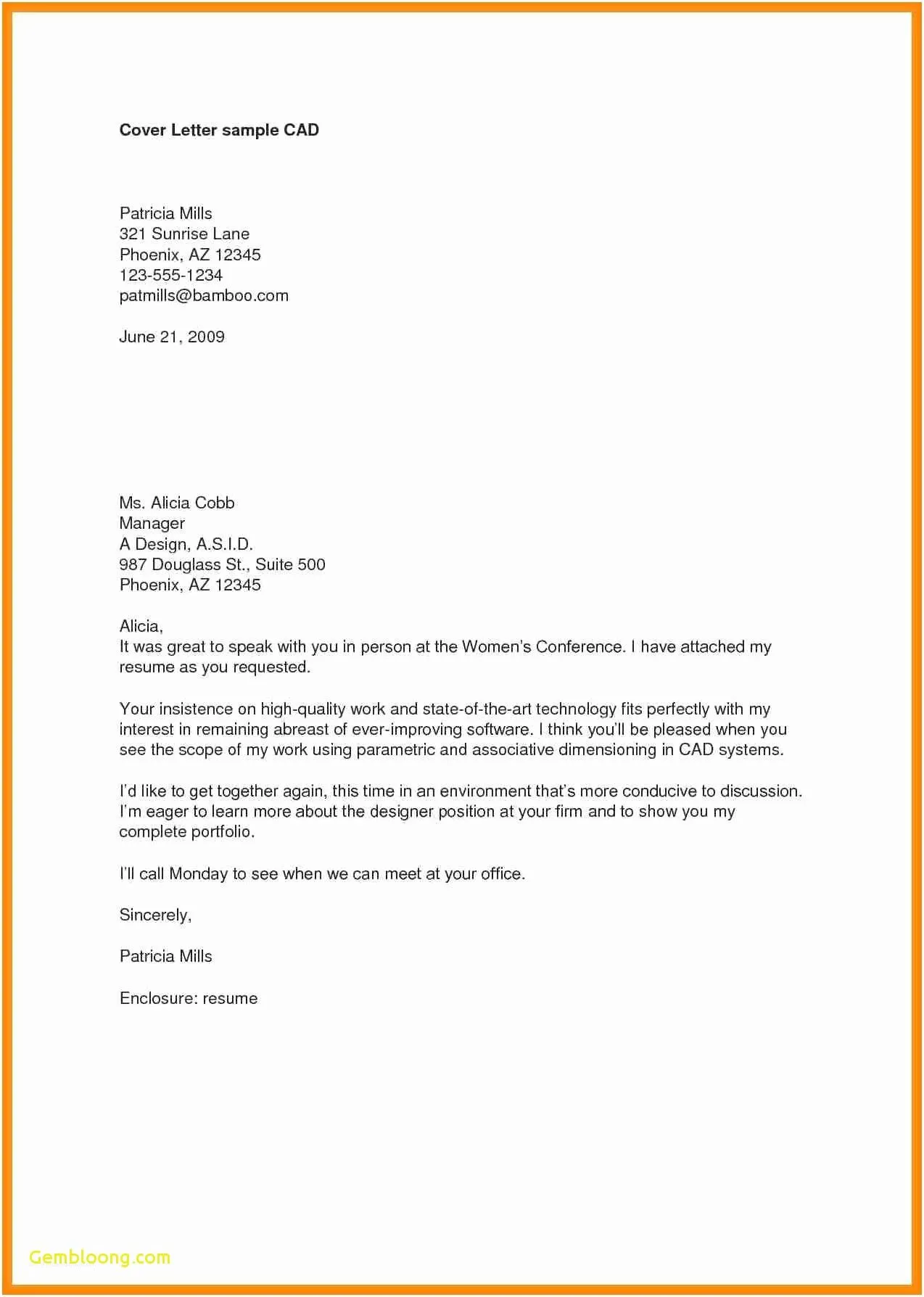
PDF (Portable Document Format) is generally the preferred format for resumes and cover letters. PDFs preserve your formatting, ensuring your documents appear the same way on any computer, regardless of the operating system or software used. This is particularly important for ensuring your resume looks professional and the layout is not distorted. DOCX files, created by Microsoft Word, can be edited, which may be advantageous in some cases. However, the recipient must have a compatible word processor to open the file, and formatting issues may occur. Unless specifically requested otherwise, PDF is usually the safer option to ensure your document’s integrity.
Best Practices for Email Body
The email body is your opportunity to introduce yourself, express your interest in the position, and highlight key qualifications that make you a good fit. Keep the email body concise and professional. Avoid simply attaching your resume and cover letter without any additional text. The email should serve as a preview of your application and encourage the hiring manager to open your attachments. Always tailor your email to the specific job and company, demonstrating your interest in the opportunity and explaining why you are a strong candidate.
Writing a Compelling Email Body
Start your email with a polite greeting and state the position you are applying for. Briefly introduce yourself and mention how you learned about the opportunity. In the body of the email, highlight a few key skills or experiences from your resume that align with the job requirements. Tailor your email to match the job description, emphasizing the skills and qualifications that are most relevant. Express your enthusiasm for the role and the company. Keep the email concise, typically around 3-5 paragraphs. Conclude with a call to action, such as expressing your availability for an interview and thanking the recipient for their time and consideration. Always proofread the entire email for grammar and spelling errors before sending.
Highlighting Key Qualifications
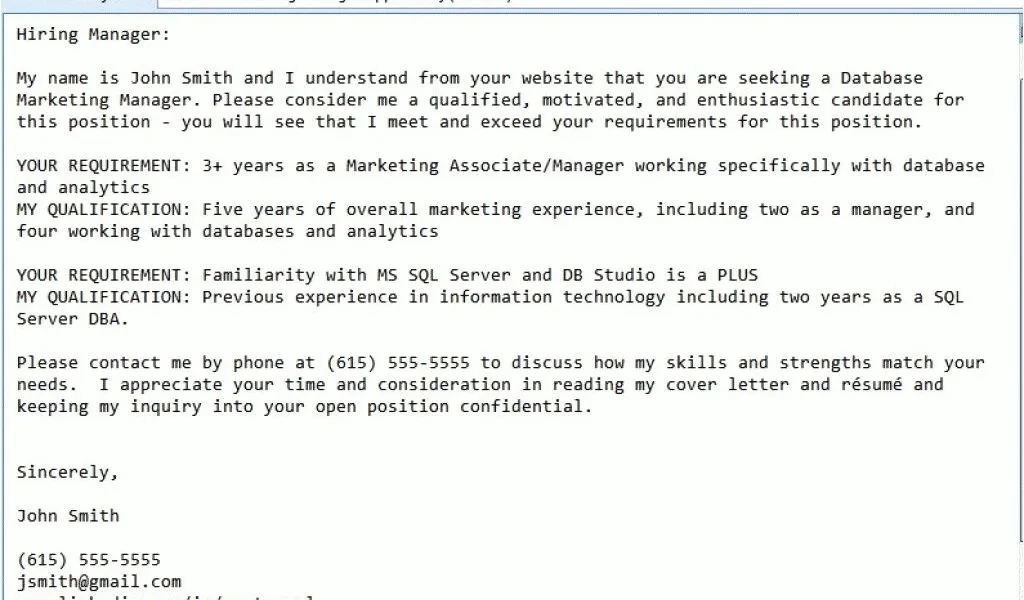
The email body should serve as a brief summary of your key qualifications, emphasizing the most relevant skills and experiences. Review the job description and identify the skills and experiences the employer values most. Then, briefly mention how your qualifications align with the job requirements. Use action verbs to describe your accomplishments and quantify your results whenever possible. Avoid simply repeating information from your resume. Instead, use the email to provide context and explain why your skills and experiences make you a strong fit for the role. By highlighting the most relevant qualifications, you capture the hiring manager’s attention and increase the likelihood of your application being considered.
Proofreading and Editing
Proofreading is an essential step in the job application process. Errors in your email or documents can make you appear unprofessional, potentially leading to your application being rejected. Always proofread your email body, subject line, cover letter, and resume. Check for spelling errors, grammatical mistakes, and inconsistencies in formatting. Read your documents aloud to catch errors you might miss while reading silently. It’s also helpful to have someone else review your application to catch any mistakes you might have missed. Taking the time to proofread and edit your documents demonstrates your attention to detail and commitment to quality.
Attaching Your Documents
Attaching your cover letter and resume correctly is a straightforward process, but errors can occur if you’re not careful. Ensure your attachments are the correct files, properly formatted, and clearly labeled. Double-check the attachments before sending to prevent any embarrassing errors. Providing clear, well-formatted attachments helps the hiring manager easily access and review your application materials. Always verify that the attachments are included before sending the email. Ignoring these steps can damage your chances of being selected for an interview.
Proper Attachment Naming Convention
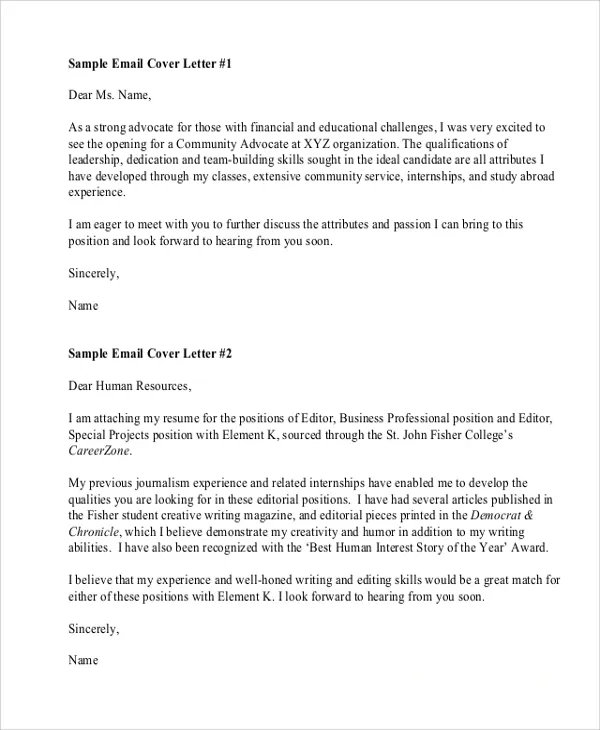
Using a clear and professional naming convention for your attachments helps the hiring manager easily identify your documents. This also shows attention to detail and organizational skills. The best practice is to use your name and the document type in the file name. For example, use “YourName_CoverLetter.pdf” and “YourName_Resume.pdf.” Avoid using vague file names like “resume.pdf” or “coverletter.docx.” The clearer you make it for the hiring manager, the more likely they are to review your materials. Proper file naming is another step in making a positive impression.
How to Attach Files
Attaching files is a simple but essential part of sending your application via email. In most email clients, there’s a button or icon (often represented by a paperclip) to attach files. Click this icon, and a file explorer window will appear. Locate your cover letter and resume on your computer. Select the files and click “Open” or “Attach.” Double-check that the files are correctly attached before sending. You can usually see the file names listed below the subject line or in the email body, confirming that they are successfully attached. Always ensure the correct documents are selected before sending.
Sending the Email and Following Up
Once you’ve crafted your email, formatted your documents, and attached the files, it’s time to send your application. However, the process doesn’t end with clicking the “send” button. Timing and following up are crucial parts of the job application process. Be sure to send your email at the right time and follow up with the hiring manager to show your continued interest. Taking these extra steps demonstrates your commitment and professionalism.
Timing and Best Time to Send
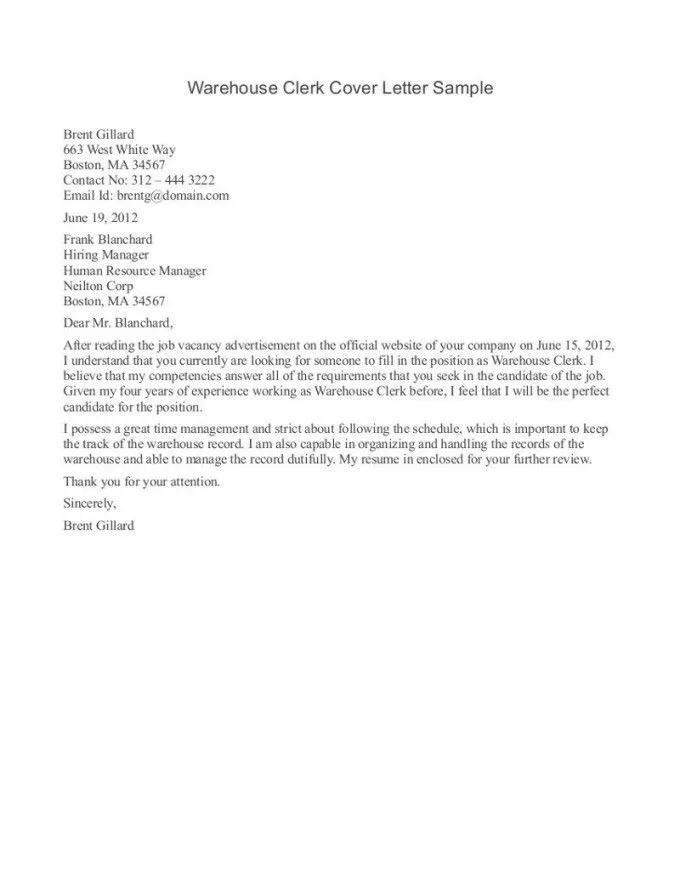
Consider the timing when sending your email. Sending your email during business hours, preferably on weekdays, is generally best. This increases the likelihood of the hiring manager seeing your email promptly. Sending your application early in the week, such as Monday or Tuesday, can be beneficial. Be mindful of time zones if the hiring manager is in a different location. Avoiding sending your application late at night or on weekends can be seen as more professional. Keep in mind that the best time to send an email can also depend on the industry and the specific company.
Following Up After Sending
Following up after sending your application demonstrates your continued interest and can help keep your application top-of-mind. Wait for a reasonable amount of time after sending your email before following up. A week to ten days is generally appropriate. Send a brief and polite follow-up email expressing your continued interest in the position. Refer to the specific job you applied for and reiterate your interest. Avoid being overly persistent, and keep the email brief and professional. If the hiring manager hasn’t responded, it is acceptable to reach out a second time a week later. If there’s still no response, consider it as the end of the process.
In conclusion, sending a cover letter and resume via email is a fundamental skill in today’s job market. By following these guidelines, you can ensure that your application makes a strong impression. Remember to craft a compelling subject line, format your documents professionally, write a concise email body, and always proofread. Paying attention to these details will significantly increase your chances of getting your application noticed and securing an interview. Good luck with your job search!